Begin each day with inspiration through the Islamic Alarm Clock. This Android app combines stunning visuals with motivational Quranic passages, presenting them every time your alarm activates. Ideal for those seeking divine motivation as they start their day, it serves as a spiritual tool to inspire your mornings meaningfully.
Features for an Inspirational Start
The app offers a selection of charming images and enlightening quotes from the Quran, ensuring each day begins with positivity. You have the opportunity to customize your wake-up experience with a variety of inspirational tones including Nasheeds and Adhans, enhancing the uplifting nature of your morning routine.
Enhance Your Daily Routine
By using Islamic Alarm Clock, you can seamlessly integrate inspiration and faith into your daily ritual, enriching your spiritual journey. Its user-friendly design and thoughtful selection of features make it a valuable app for those wishing to connect with their faith at the start of each day.
Why Choose Islamic Alarm Clock?
Embrace a unique way to wake up each morning with Islamic Alarm Clock, which blends religious enrichment with technology. Its straightforward functionality and meaningful content make it an essential tool for those committed to incorporating spiritual growth into everyday life.
Requirements (Latest version)
- Android 4.1, 4.1.1 or higher required










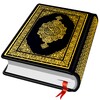





























Comments
There are no opinions about Islamic Alarm Clock yet. Be the first! Comment